Yesterday the latest RaspiOS was released based on Debian Bookworm. This is the version of the OS which will support the forthcoming PI5 but as before it supports every previous version of the PI.
There’s quite a few changes to this, mainly the use of Wayland as the main window manager & back-end rather than the venerable X11 which we have used for decades in the *nix world.
So today I upgraded one of my PI4’s to the new OS by flashing the SD card with the fresh image to see what’s changed and it does look pretty good.
Except, the PI I used was one of the few I have with the official Touchscreen’s attached.
When the PI booted bookworm for the first time all looked well. The display worked fine and it entered the initial configuration fine – except there was no touch. I had to attach a mouse to it so I could complete the process.
Now I had a similar issue before with Bullseye which I remembered was down to some changes within /boot/config.txt so I compared that with another of the touchscreens which I happen to run HomeAssistant on.
So Bookworm has this:
# Enable DRM VC4 V3D driver
dtoverlay=vc4-kms-v3d
max_framebuffers=2But the working PI has those commented out, so I changed it to:
# Enable DRM VC4 V3D driver
#dtoverlay=vc4-kms-v3d
#max_framebuffers=2Then rebooted and the PI just had a blank screen.
Fortunately I always enable SSH so logged in and ran sudo raspi-config
In there under 6 Advanced Options there’s A6 Wayland which now controls which backend to use for the desktop. In Bookworm it now defaults to Wayland on the PI4 & soon PI5, so I switched it to W1 X11.
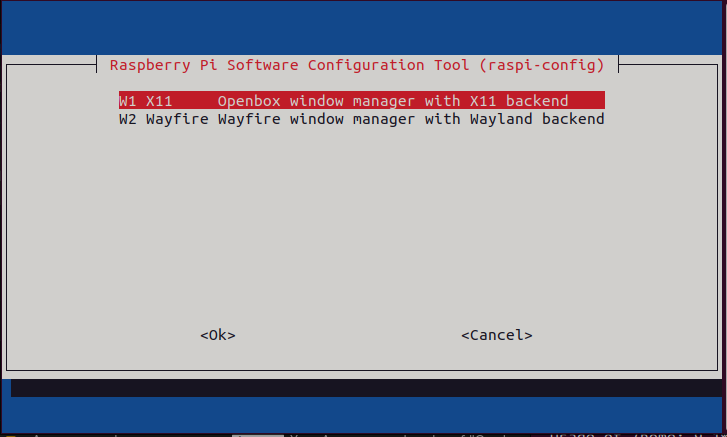
Rebooted and we now have a desktop, but also the touch screen now worked.
So, for now at least you cannot use Wayland with the Official touch screen.
As the same drivers are used for other touchscreen’s out there for the PI this could also affect other makes of screens as well – many of them use the same chipset as the official one.
One thought on “Getting the Raspbery PI Official Touchscreen to work with RaspiOS Bookworm”